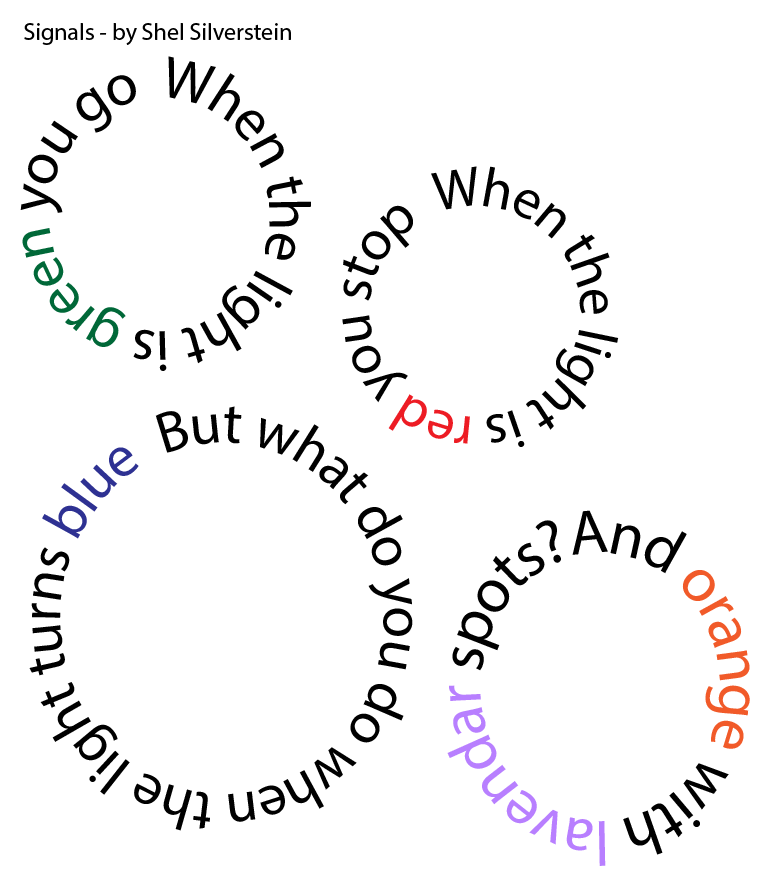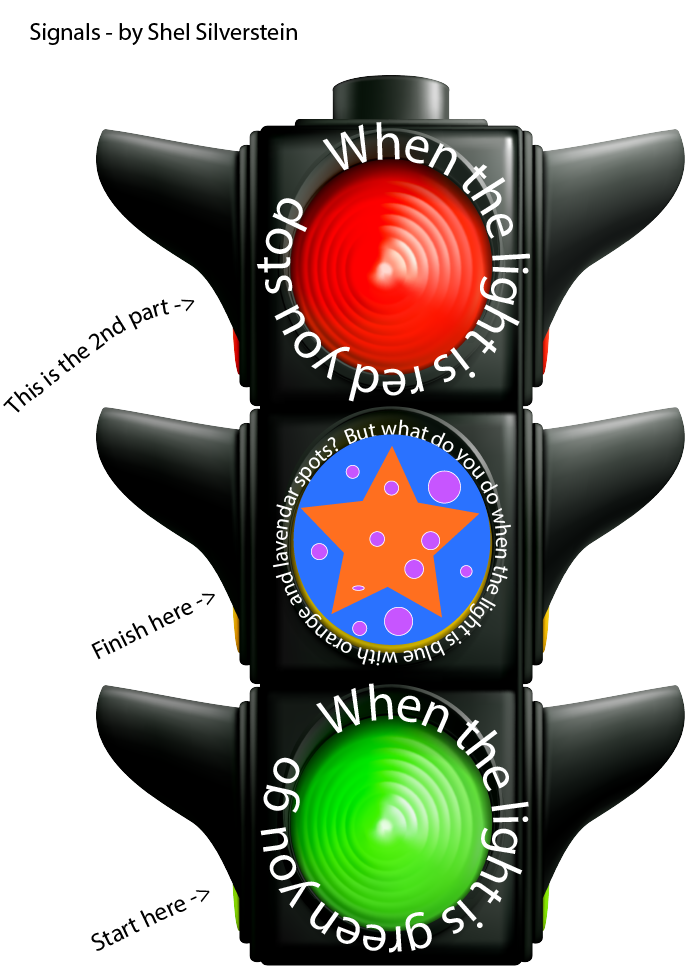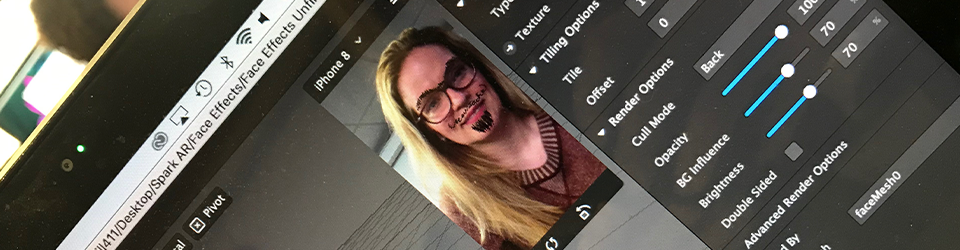I chose a very simple poem by Shel Silverstein, and I interpreted it two different ways. In the first example, I am playing with text on a path, and color. I couldn’t figure out how to add a pattern to Illustrator. I probably chose the wrong color scheme again. I wanted to have the last word of the poem – “spots” – be spotted. Alas, this wasn’t meant to be. Still, I was able to draw the circles, get the text on the path, resize the text to fit, and add color to certain words of the text. Finally, I moved the circles around so that they were in order.
For my second version of the poem, I added a PNG of a stoplight. I then put the text on paths within the image, and I resized the text to fit around the lights. Next I changed the color of the middle light to fit the poem, added the orange star and lavender spots. I needed to give the audience some directions, however, as the stoplight image does not have the stanzas of the poem in order. If I was to do another version, I might use a different font for each word, or rebuild the poem with icons. I feel like Illustrator was more intuitive for me than Photoshop.